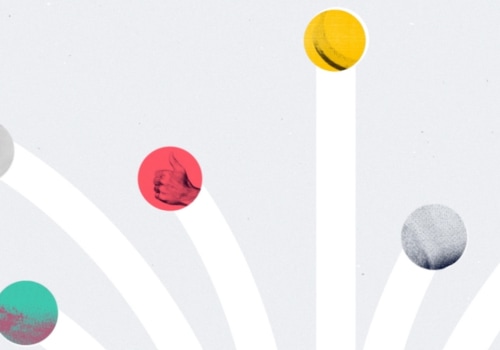Film editing software has become an essential tool for filmmakers and video editors to create stunning visual stories. From professional-grade video editing applications to powerful open-source tools, there is a range of options available to help you craft your film. But with so many software packages available, it can be difficult to know which type of film editing software is right for you and your project. In this article, we'll explore the various types of film editing software on the market and highlight the features and capabilities of each one. When it comes to film editing software, there are several types available on the market, each offering different features and advantages.
To help you determine which type of software is best for your needs, we’ll take a closer look at desktop software, cloud-based software, and mobile apps. Desktop software is a popular choice for many filmmakers as it offers a wide range of features and allows for more control over the editing process. Some of the features that desktop software provides include timeline editing, keyframing, color correction, and audio mixing. It can also be used to create effects such as titles and transitions.
Pros of desktop software include greater control over the editing process, faster render times, and support for a variety of file formats. On the other hand, it can be expensive to purchase and difficult to learn how to use. Some popular examples of desktop software include Adobe Premiere Pro, Final Cut Pro X, and Davinci Resolve. Cloud-based software is a great option for those who need to access their project from multiple devices.
It allows users to store their files on remote servers and access them from any device with an internet connection. This type of software also offers features such as timeline editing, color correction, and audio mixing. Pros of cloud-based software include the ability to collaborate with others in real-time, access your project from anywhere, and automatic backup of files. Cons include slower render times and limited support for certain file formats.
Some popular examples of cloud-based software include Adobe Creative Cloud, Final Cut Pro X Cloud, and Avid Cloud. Mobile apps are a great choice for those who need to make quick edits on the go or want to create short videos for social media. They offer features such as basic timeline editing, color correction, and audio mixing. Pros of mobile apps include portability, ease of use, and affordability.
Cons include limited features compared to desktop or cloud-based software and lack of support for certain file formats. Some popular examples of mobile apps include Adobe Premiere Rush, InShot Video Editor, and LumaFusion. When choosing the right film editing software for your needs, it’s important to consider features such as timeline editing, color correction, audio mixing, and file format support. You should also consider the pros and cons of each type of software before making your decision.
Desktop software offers more control over the editing process but can be expensive and difficult to learn how to use; cloud-based software offers collaboration capabilities but has slower render times; and mobile apps are great for quick edits on the go but lack some features compared to other types of software.
Desktop Film Editing Software
Desktop film editing software is a great option for filmmakers who need powerful editing tools and want to work from their own computer. While this type of software isn't as comprehensive as a professional editing suite, it can provide many of the same features in a more cost-effective package. Popular desktop film editing software includes Adobe Premiere Pro, Final Cut Pro X, and DaVinci Resolve. Adobe Premiere Pro is the industry standard for video editing.It offers a comprehensive suite of tools for editing and compositing, such as color correction, audio mixing, and motion graphics. Its intuitive interface makes it easy to learn and use. In addition, Adobe Premiere Pro has an extensive library of royalty-free music, sound effects, and video effects to enhance your projects. It also supports a wide range of formats and resolutions, making it a great choice for both amateur and professional filmmakers. Final Cut Pro X is another popular choice for desktop film editing software.
It has a straightforward interface and offers an extensive range of features, including a variety of built-in effects and motion graphics. Final Cut Pro X also has an intuitive workflow that allows you to quickly edit footage and add effects. Finally, it supports multiple formats and resolutions, making it a great choice for those looking to create high-quality films. DaVinci Resolve is another great option for desktop film editing software. It has a comprehensive set of tools for color correction, audio mixing, and motion graphics.
It also provides powerful visual effects tools, allowing you to create stunning visuals for your films. In addition, DaVinci Resolve supports multiple formats and resolutions, making it a great choice for professional filmmakers. Desktop film editing software is an excellent choice for filmmakers who need powerful tools but don't want to invest in a professional editing suite. With its intuitive interface and extensive range of features, desktop software can provide you with the tools you need to create amazing films. However, it is important to make sure that the software you choose supports the formats and resolutions you need.
Mobile Apps for Film Editing
Mobile film editing apps are becoming increasingly popular for creating high-quality videos and films on the go.These apps allow users to edit and manipulate footage from their smartphones, making it easy to capture and share videos instantly. Many mobile editing apps offer a wide range of features, such as trimming and cutting clips, adding sound and music, adjusting video speed, and adding special effects. Some apps even allow users to create 3D animations or add text and graphics. The most popular mobile editing apps include Adobe Premiere Rush, Apple’s iMovie, KineMaster, FilmoraGo, and Splice.
Each app has its own strengths and weaknesses, so it’s important to consider your needs and budget before choosing one.
Adobe Premiere Rush
is a powerful, full-featured mobile editing app that allows users to quickly create and share professional-looking videos. It offers a range of features, such as trimming and cutting clips, adding transitions and effects, creating titles and graphics, and adjusting the speed of video playback.iMovie
is a user-friendly editing app from Apple.It offers a range of features, including trimming and cutting clips, adding transitions and effects, adding text and graphics, and creating titles.
KineMaster
is a powerful mobile editing app that allows users to edit footage on the go. It offers a range of features, such as trimming and cutting clips, adding transitions and effects, creating titles and graphics, and adding text.FilmoraGo
is an easy-to-use video editor with a range of features, such as trimming and cutting clips, adding transitions and effects, creating titles and graphics, adding text, and adjusting video speed.Splice is a powerful mobile editing app that allows users to quickly edit footage on their phones. It offers a range of features, such as trimming and cutting clips, adding transitions and effects, creating titles and graphics, adding text, adjusting the speed of video playback, and creating 3D animations. When choosing a mobile editing app for your needs, it’s important to consider the features offered by each one. Consider your budget as well as the features you need in order to make an informed decision.
Cloud-Based Film Editing Software
Cloud-based film editing software is a type of software that allows users to edit their films in the cloud, rather than on their own personal computer.This type of software offers many advantages, including flexibility and scalability. It can be used by teams of filmmakers working on different projects, as well as by individual users who want to edit their films remotely. One of the key features of cloud-based editing software is that it provides access to a wide range of editing tools, including special effects, sound design, color correction, and more. This type of software also offers users the ability to collaborate in real-time with others on a project.
It is also easier to keep projects organized and backed up with cloud-based software.
Examples of Popular Cloud-Based Film Editing Software:
Adobe Premiere Pro, Final Cut Pro X, Avid Media Composer, Blackmagic Design DaVinci Resolve, Apple Motion, Magix Video Pro X, and Sony Vegas Pro.Pros of Cloud-Based Film Editing Software:
Cloud-based film editing software offers a wide range of editing tools and features, is easy to use, is highly scalable and flexible for teams or individual users working on different projects, and allows for real-time collaboration.Cons of Cloud-Based Film Editing Software:
The cost can be high for larger projects, there may be latency issues due to the need to upload files to the cloud, and there could be security concerns due to the sensitive nature of the data being stored in the cloud.Best Use Cases for Cloud-Based Film Editing Software:
Cloud-based film editing software is best for larger projects that require multiple collaborators working together or for individual users who need access to powerful editing tools without having to install software on their own computer. It can also be useful for remote workflows where teams are not located in the same physical location. In conclusion, there are many different types of film editing software available, each with its own set of features, pros, and cons.Desktop software offers the highest level of control and features, while cloud-based and mobile apps offer convenience and portability. With the right knowledge, you can find the perfect software for your needs. Whether you're an experienced filmmaker or just starting out, there is an editing software that is right for you.